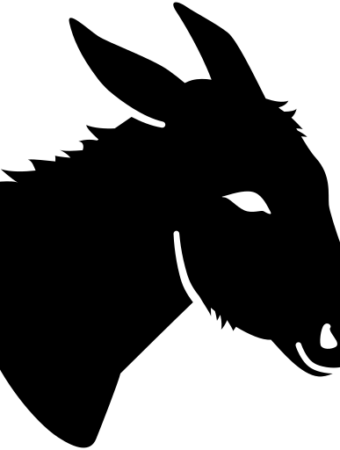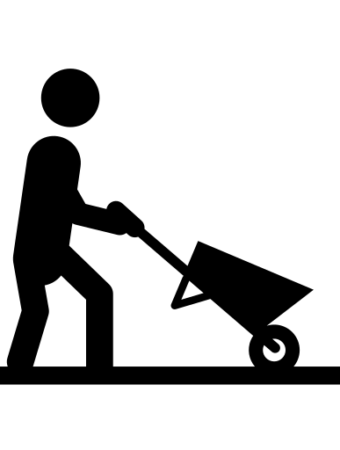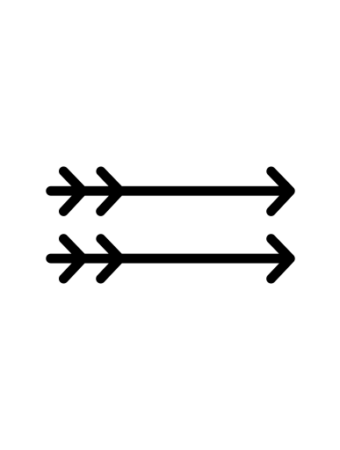Building an email list to serve my audience has been the single most influential thing I have done. Unfortunately, though, I wasn’t always good about actually emailing the list.
Since the beginning of this year I have started sending my email newsletter list an actual newsletter.
This has been a gamechanger for my workflow and for my audience.
My goal is to be useful and share practical resources. The email newsletters are the simplest way I can do that week after week.
I really liked reading Austin Kleon’s article “How I put my weekly newsletter together” and I thought it would be fun to share my process, too.
My Process for Email Newsletters
It really bothers me that so many of the authors that have email lists never actually send an email.
Most of the authors who have email lists, but never actually send emails, say that they don’t have enough time.
Here’s the thing:
It only takes me twenty minutes a week to create my email newsletters.
Here is the process I use to do it.
First, I copy the email from the prior week and update the name of the email with the date it will be scheduled to send.
Next, I update the subject line to be generic until I finish creating the email.
Then, I click “design” and start to update the last week’s email as a template for this week.
The format is pretty simple:
- Quick introduction and update.
- 1-3 things
The Religion Teacher Newsletter
For The Religion Teacher, I share three lesson ideas for the upcoming week. There are so many Catholic feast days and holidays throughout the year that at least one or two of the ideas are based on the calendar. The rest of the ideas I pull from my website to highlight strategies or activities that are useful but buried under so many other popular resources.
I look to see if I have created anything for the theme or topics of the week. If I haven’t created anything yet, then I go searching on Google, Pinterest, and websites I like for resources I would use in class. Sometimes I just include links and other times I write a quick suggestion for how to use another website’s resource effectively.
I do a quick proofread of what I’ve written, then I save and edit the subject line to align with the lesson ideas.
I schedule it for Sunday morning at 6:00 a.m. because Sunday is the day that the majority of my audience sits down to plan their lessons. (I have called this a Prime Time Newsletter in the past.)
The Entreauthor Newsletter
This year I brought back an email list that I had neglected for years. The Entreauthor email list small, but helping them helps me as an entrepreneurial author.
Every Tuesday I feature one tool or template in the weekly newsletter.
I have a Trello board with ideas, but most of the time it is pretty empty.
First, I look at the recent post sin my Daily Learning Log. If any of them include tools, templates, or systems then I use them as the focal point of the newsletter.
Next, I think about what tools and templates I have personally used this week. I share anything I haven’t already shared with the list. I have a large Evernote notebook of checklists and templates to pull from as well.
Finally, I look back at the articles I’ve read recently that share a specific process, template, or tool to help write, market, or publish.
The format is very simple.
I give a quick introduction to the problem that the tool or template solves then I put a link to it on it’s own line of text.
I click save and edit the subject line.
I send the newsletter on Tuesday because it is easier to remember: “Template Tuesday” or “Tool Tuesday.”
20-Minute Newsletters
I would love to just write and create without worrying about the marketing or distribution.
Having a 20-Minute Newsletter gives me a great way to constantly feature the content I have created. If I had to simplify my business to its very bare minimum, then these email newsletters would be the one thing I would always do.
The best part is it only takes twenty minutes and the resulting value for an email subscriber is exponential.