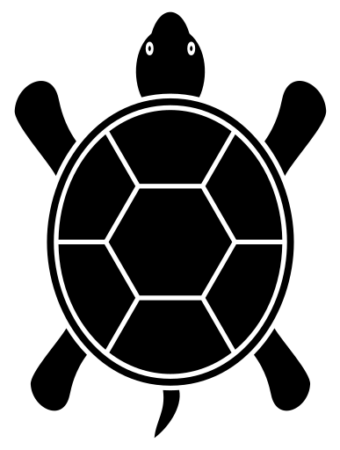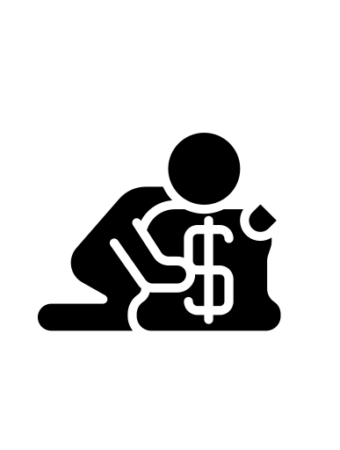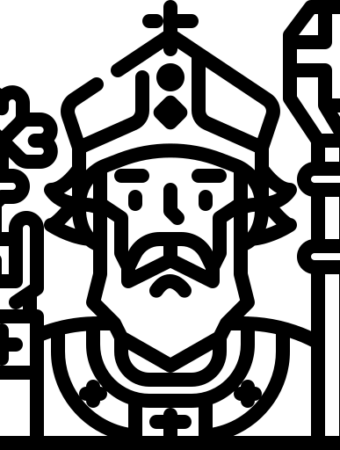Yesterday I gave a webinar using Facebook Live for the first time. I’ve used GoToWebinar more than 100 times, but it’s pretty expensive for me to buy it for my personal business. I’ve used Google Hangout (now YouTube Live) as well, but setting up all the email reminders and landing pages is a lot of extra work.
For the last year I’ve been creating short whiteboard videos on Facebook Live and they have had a lot of traction. I’ve gotten a great response on each video and lots of compliments in person and online from subscribers to my website. I thought it would be interesting to trying using the platform for a webinar as well.
It didn’t go perfectly (it never does), but here is what I learned:
Facebook Live for Webinars: Pros
- Easy Start – Just create a title and description, select “Screenshare” and go live.
- Sharing – The share button on a Facebook post makes it very easy for participants to share the webinar with others.
- Comments – The comments are in real time and make it easy to respond to during the presentation.
- Live Feedback – When someone likes something in the webinar and clicks the like (or love) button, a little thumbs up floats upwards on the screen giving you some real-time feedback.
- Recording – The webinar recording is automatically available immediately after the webinar is over.
- Advertising – You can easily boost your post and pay to advertise the recording.
- Registration – There is no registration necessary. Just show up to the Facebook page and find the video and click play.
- Software – GoToWebinar and Zoom require participants to download software to participate. It doesn’t take long to download, but it sometimes causes problems for people.
Facebook Live for Webinars: Cons
- Limitations on Screen Share – After you select the screen sharing option for your live presentation, you cannot switch back to your webcam or to another application on your computer during the webinar. In fact, if you click to stop sharing your screen, you will end the webinar. (I abruptly ended the webinar at the end when I tried to switch to my webcam during the Q&A.)
- Facebook Sign In – Some of my audience is not on Facebook so I created a live streaming page where I embedded the video for anyone to watch. This is always a challenge and people have a hard time refreshing a page or clearing browser cache in order to see a video on a page. It also means people will be watching in two separate locations.
- Controlled Environment – People watching the webinar on Facebook could easily get distracted and do something else on the platform.
- No Phone – GoToWebinar gives participants a telephone number to call in to join if the audio doesn’t work on the computer. Facebook, obviously, doesn’t have that option.
- No Video Editing – I would love to be able to easily edit the first 10 minutes out of the video recording so people could start watching right at the beginning of the presentation. In GoToWebinar I click record when we start not automatically when the webinar opens up for people to join.